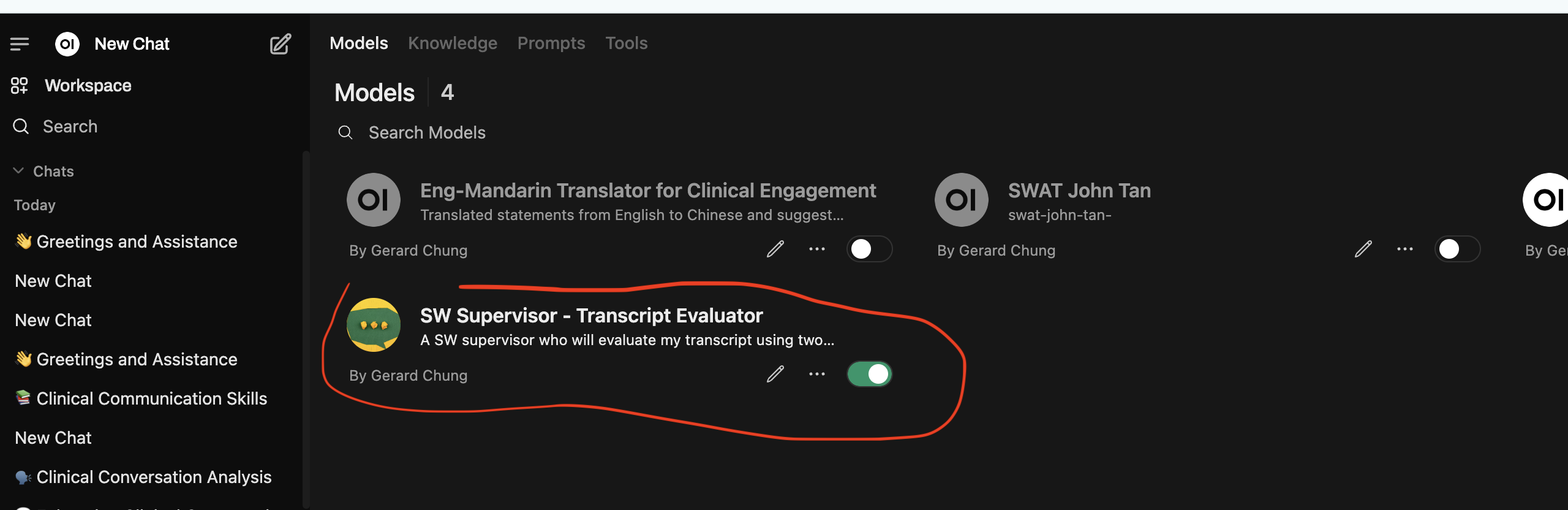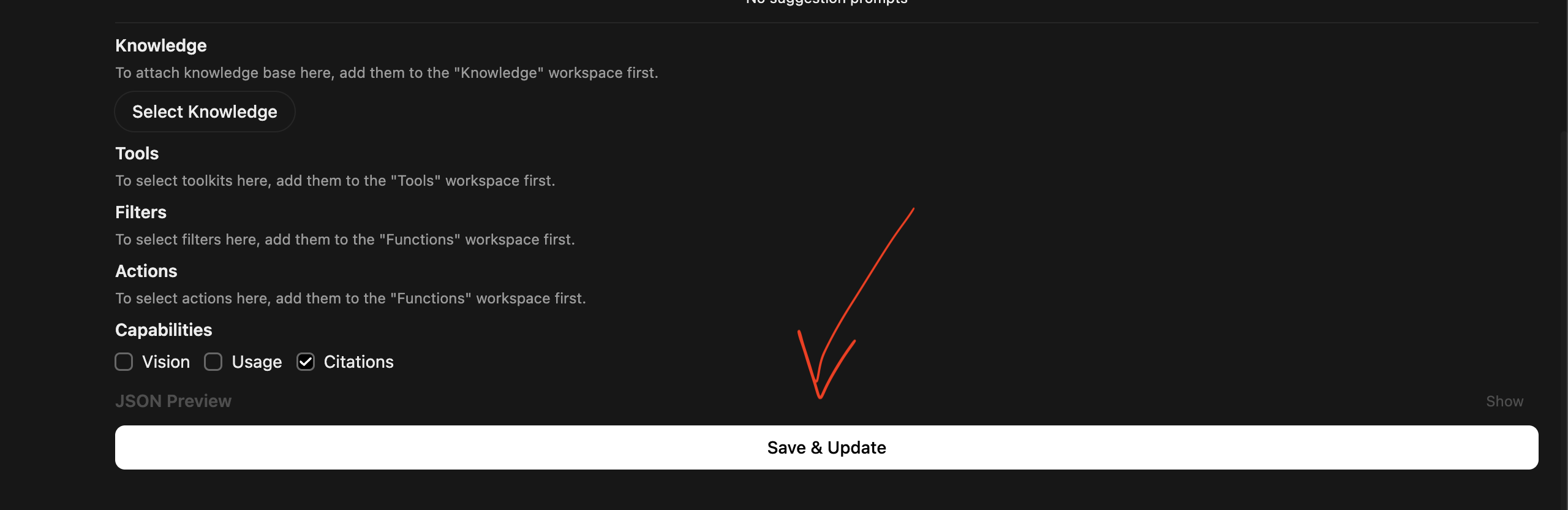Uploading Models Shared By Others
In this page, we talked about how to create your own model. But can we upload models that our friends have created?
YES!! I am glad you asked.
Step 1: Download a model card
Download the model card which should be json format.
For instance you can use this: Model-SW Supervisor - Transcript Evaluator.json
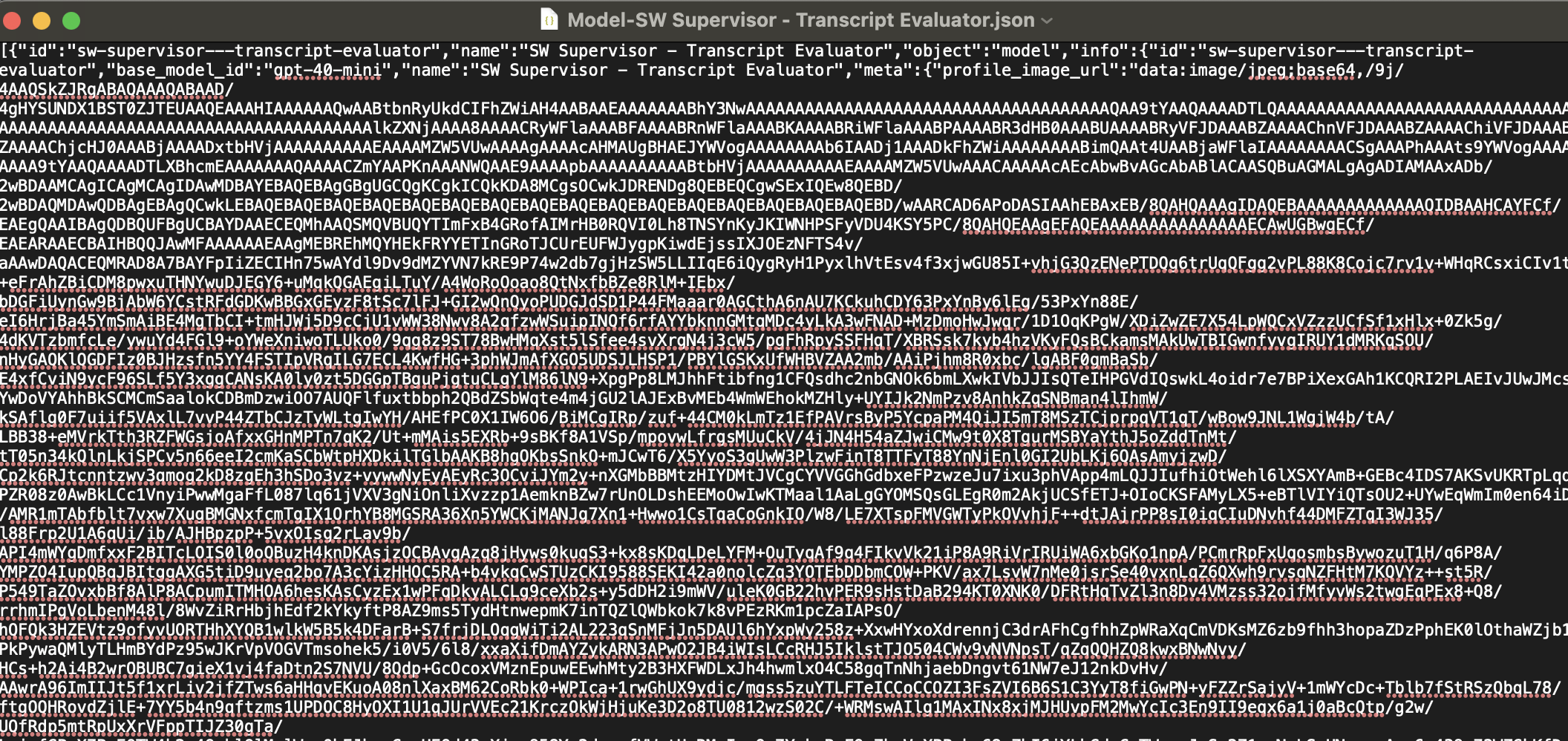
Step 2: Log In to OpenWeb UI through Docker
Remember to open up Ollama as well!
Step 3: Click on “Workspace” -> “Models”
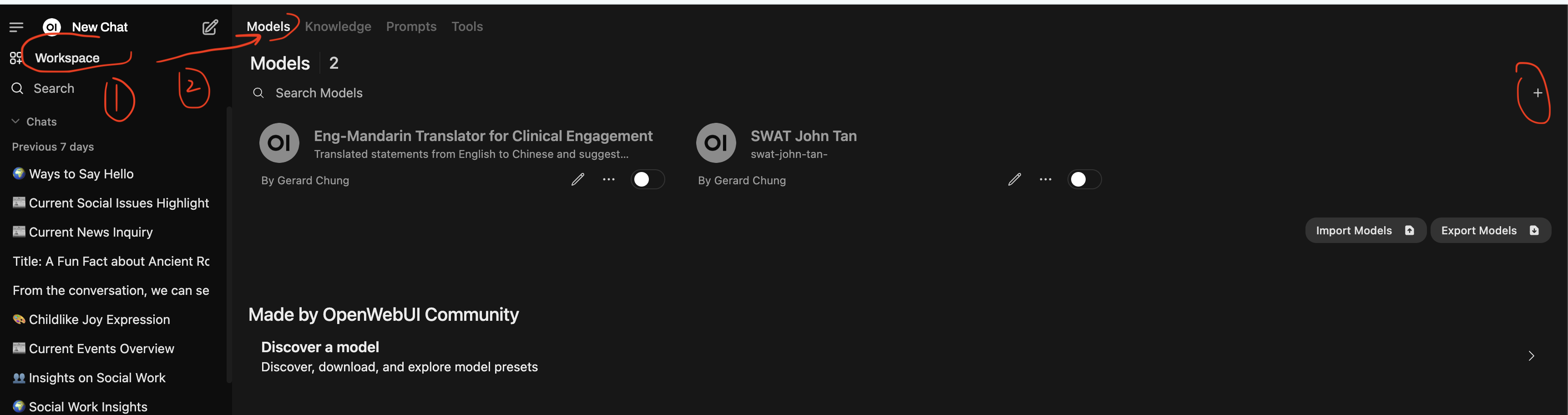
Step 3: Click “Import Models”
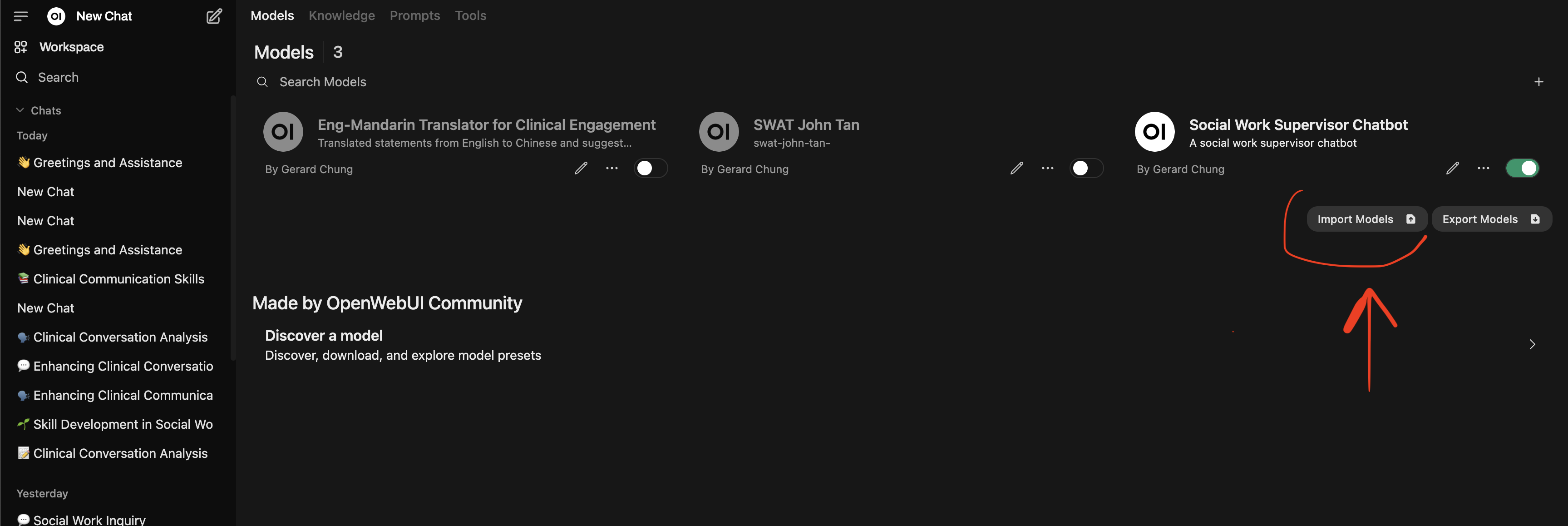
Step 4: Click on Base mode and choose the LLM you want to use.
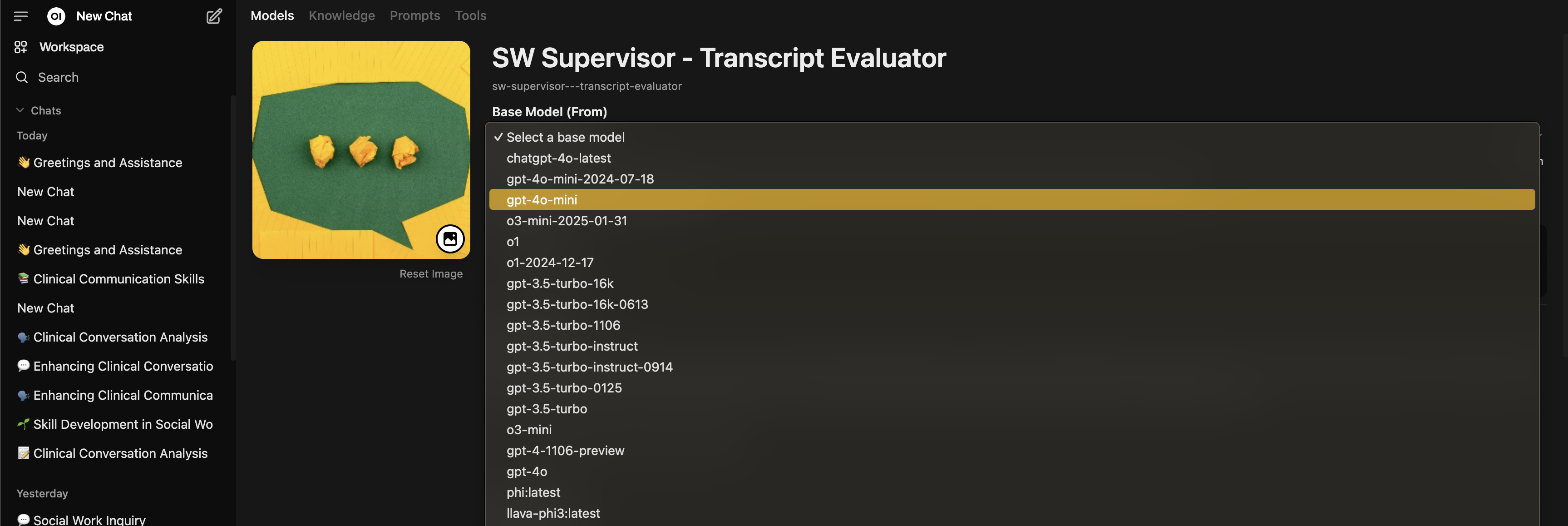
Step 5: Save & Update
Step 6: You should see a new model in your “WorkSpace” -> “Models